YouTube to WAV Converter
Best YouTube to WAV Converter
Looking for a reliable tool to convert your YouTube videos to WAV files? Look no further, our YouTube to WAV converter provides the ideal solution. With its user-friendly interface and fast conversion speed, you can easily extract audio from YouTube video and save it as high-quality WAV files with a bitrate of 1536Kbps for superior sound clarity.
It also supports MP3, FLAC, OGG, and many other formats. If you love music, podcasting, or creating content, our tool is designed to pull out audio from videos. Whether you're into editing, mixing, or just enjoying offline, it's all right there for you.
Our YouTube to WAV converter offers simplicity without compromising quality. Just paste the YouTube video link, and after a few clicks, your WAV file is ready for download.
Key Features
Completely Free
No fee to use our YouTube to WAV converter.
Unlimited Conversion
No limit on the number of video conversions.
Fast with Safe
Enjoy fast and secure video and audio downloads.
Support Multiple Formats
Support for a wide range of video and audio formats.
Support All Devices
Compatible with various devices and platforms.
No Need to Register
Use this converter without registering an account.
How to Convert YouTube Videos to WAV?
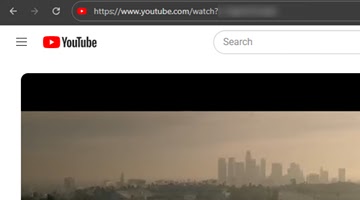
Step 1: Copy the URL of the YouTube video
Pick any YouTube video you wish to convert and copy its URL from your browser's address bar.
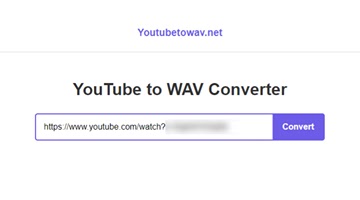
Step 2: Paste the YouTube video URL into the box
Paste the copied YouTube video URL into the provided input box on our YouTube converter.
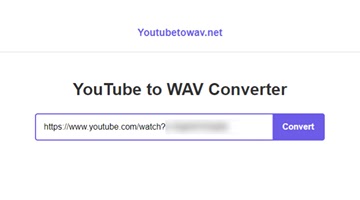
Step 3: Click the "Convert" button right next
Once you've pasted the URL, hit the "Convert" button to generate video download details.
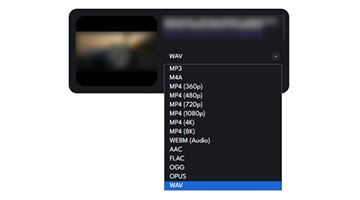
Step 4: Select “WAV” from the drop-down menu
Choose the WAV format from the available options in the drop-down menu located at the bottom.
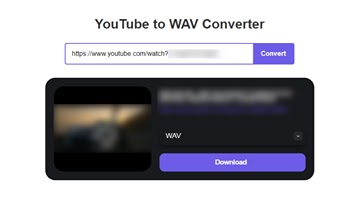
Step 5: Click the "Download" button
After selecting the WAV audio format, click the "Download" button to convert the video.
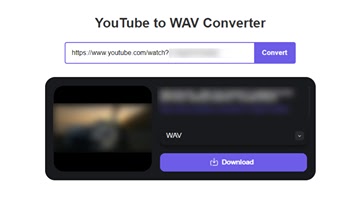
Step 6: Again, click the "Download" button
After clicking the "Download" button, click the "Download" button again to save the video.
Frequently Asked Questions
Is this converter free to use?
Yes, our converter is free, unlike other converters that may charge for premium features. With us, you don't need to pay anything.
Do I need to create an account to use this converter?
No, there's no need to create an account. You can freely use our converter without going through any registration process.
Is there a limit to how many videos I can convert?
No, there is no limit. You can convert as many YouTube videos to WAV as you want.
How do I convert multiple videos using this tool?
Paste the video link and click the "Convert" button for each video. Each click generates the video download details for the corresponding video.
Does this converter provide the best quality WAV files?
Yes, this converter ensures top-tier audio quality by saving WAV files at a bitrate of 1536Kbps, delivering exceptional sound clarity and detail.
Can I use this converter for other audio formats?
Yes, our converter supports multiple audio formats, including MP3, FLAC, M4A, OGG, and OPUS, as well as the MP4 format with different resolutions.
Can I use this converter on any device?
Yes, our converter is web-based and can be used on any device with Internet access, including computers, smartphones, and tablets.
Is this converter safe to use?
Yes, our converter is considered safe. We regularly update our tool to ensure it's free from malware, viruses, and other harmful software.